In today’s world, performance is everything as far as computers are concerned. Because of this, we are seeing improvements on various components of the computer from the memory to processor, as well as Graphics card and storage. Because of this, the Solid State Drive (SSD) is gradually sweeping off the Hard Disk Drive from the system storage market.
In the same way, the operating systems on computers are not left behind, seeing that we have evolved from the days of Windows 97 and even before, to Windows 10. With that said, those who want the best in performance do not only settle for just a great OS or storage but the best of both worlds and not to mention, all other components as well. For those who want to install Windows 10 on SSD, the big question is how much of the solid-state drive will be enough.
Space Needed For Windows 10 On An SSD
As regards the space that Windows 10 take on SSD, it depends on the architecture of your computer. If you are running on a 32-bit computer, the least SSD space that you will need is 16GB. However, you will need as much as 20GB for 64-bit. While that is the minimum requirement for your computer, the official storage that you need is even higher; 20GB for 32-bit and then 40GB or even more for 64-bit.
With that said, you will need to have more space because of updates, which could be as high as over 3GB. What this simply means is that for you to get the best, you may need to have extra 10GB reserved for updates purposes. You will do well to keep in mind that Microsoft updates its operating system almost every 10 months and so your Windows 10 may need even more space for these various updates which calls for more available space on your SSD.
your system is designed to operate much better when it has more storage at its disposal. Hence the more storage you have, the better it is for your system to run.
One may consider it as good news that you can compress your files easily on Windows 10 to save space even though the Solid State Drive is designed in such a way that it compresses files and so you may not see any tremendous difference even when you decide to compress files further. To do so, however, here are the simple steps to follow:
The first thing to do is to search for CMD in your windows search field
1. Right-click on the command prompt when it shows and then select Run as Administrator.
2. Now type COMPACT.EXE /CompactOS:always and then hit the enter key on your computer. This should compress your files.
3. However, if for any reason you want to undo the compression, all you need to do is follow the same steps as shown above and then type COMPACT.EXE /CompactOS:never instead.
How long will a Solid State Drive last?
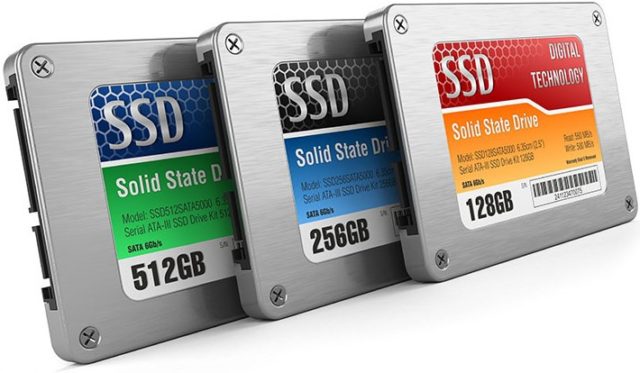
As already revealed, if you are looking to have better performance, the choice will always be SSD over the HHD. This is because it is designed to ensure better performance with no moving parts as the HDD. However, if it is possible, you can as well decide to have both storage devices on your computer. Since the former gives better performance, you may decide to have your applications stored there while your data files can be stored on your HDD.
When you are making use of HDD, you have the luxury choosing sizes as high as 1TB or even much more. More than that, they can last a lifetime. At least in theory. On the other hand, the SSDs do not last that long as they have their own lifespan or if you prefer, ‘time of death’.
More popular on laptops than PC, they come in three different types, the Single Level Cell (SLC), Multi-Level Cell (MLC) and Triple Level Cell (TLC). The type and the size of the drive will all determine how long it gets to last even though there are different periods that have been provided regarding how long they can get to last.
The lifespan depends on the terabyte written (TBW) on each drive which runs between 60 and terabytes when you are using a 250GB drive. This means the lifespan will all depend on how you write on it. With that said, it is also important to note that the estimated lifespan is only, as indicated, an estimation because naturally, the drives are found to last much longer than what is given.
Is SSD worth it?
Having looked at the life span of these drives and how much of it you need for your Windows 10 installation, the next important question is whether it is actually worth it for you to sacrifice the large space that comes with HDD for the superior performance that the SSD comes with. Also, there is an extra cost on SSD compared to HDD.
While it all depends on what you really need, the advice is to go with both if you can afford the two for your desktop. This will give you the freedom to get the speed required for programs as well as the storage for other files. If you are using a gaming laptop and you are really all about speed, then it is worth it that you go for SSDs because they will deliver in that department.
See Also: Gaming PC Vs Workstation – Which One is Better? [Simple Answer]
Conclusion
At the end of the day, Windows 10 will not need more than a hundred gig in total for the installation of a 64-bit architecture as well any amount of updates that you may do. However, there is a need to have as much space as you can afford because the more you have, the better for the performance of your computer. Importantly, having a high SSD is not the only thing you should look out for since for enhanced performance, you also need to get the right components including the memory, processor, GPU among every other thing.
When getting a storage drive, there is a need for balance; you don’t want it too small that it later runs out on you neither do you want it too much that you do not use it at all.

