Quick Answer
Instagram is a social networking service/application that allows its users to upload photos and videos that will be seen by other users of the service or just the user’s pre-approved followers.
Thanks to the new-age smartphones that have mind blowing camera technology, and the growing need for everybody to share what exactly it is they are doing, with visual representation or proof, depending on how you might see it, Instagram has become one of the most popular social media platforms around. The service is competing with the likes of Facebook and Twitter where the emphasis is not on photos even though users of those applications can also post or upload photos and videos.
What is Instagram?
Instagram is a social networking website that solely focuses on photos and video-sharing from a smartphone. The service was launched in 2010 by American programmer Kevin Systrom and Brazilian software engineer, Mike Krieger. It was at first solely developed for the Apple operating system (iOS), however, about two years later, the company launched a version for Android to accommodate non-iPhone users. It further created a website version that can allow for the viewing of photos on Instagram via the web but does not permit the uploading and sharing of photos or videos, which can only be done from a compatible smartphone.
Following its launch in 2010, Instagram experienced rapid growth and gained huge popularity. In just two months, it had over one million registered users which grew to ten million in just a year of its launch. This growth was noticed by Facebook, Inc. who decided to acquire the service for a fee understood to be in the region of US$1 billion (cash and stock) in April 2012. Facebook’s acquisition of Instagram did no harm to the service as it gave it more publicity and credibility as many more people registered and joined the network. As of September 2017, Instagram had over 800 million users, and close to 100 billion photos on it.
How to Login and Search on Instagram
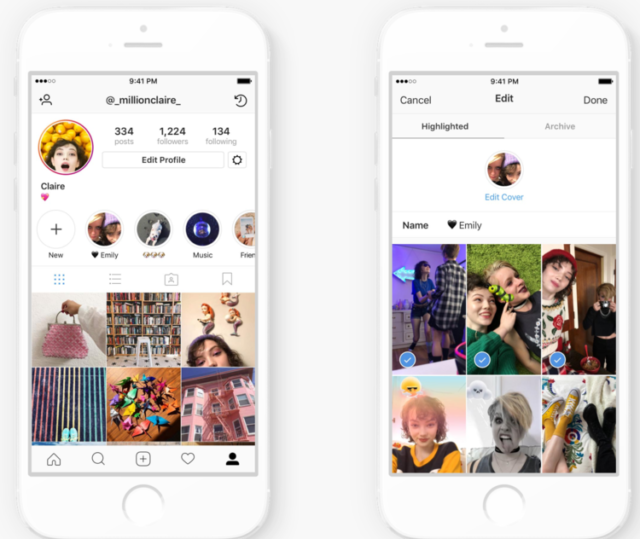
Just like other social media platforms, users are first required to create an Instagram account in order to have a profile and get access to a news feed. Remember, you would have to first download the Instagram app from the App Store or Google Play Store and install it on your device before using the following steps to create a free account.
Creating an account is free and you can sign up by using either your email or
1. Open the app and tap the “Sign Up With Email or Phone Number” button (Android) or “Create New Account” button (iPhone), then enter your email address or phone number (which will require a confirmation code) and tap “Next”. You also have the option of creating an account with your existing Facebook account by just tapping the “Log in with Facebook” button and signing up from there.
2. If you chose to use the email or phone number option, the next step for you would be to create a username and password and then filling out your profile info, after which you tap “Done” to complete the process. For those that chose to register with Facebook, you will be prompted to log into your Facebook account if you’re currently logged out.
NOTE: The email address used must be entered correctly and it is recommended that only you should have access to it because in a case whereby you log out and forget your password, you will need to be able to access your email to get back into your Instagram account. Subsequent Logins to your account will be done on this page with a username and password.
After successfully logging in and joining the Instagram world, you will be asked to follow some friends who are on Instagram in your Facebook network. You can opt to do this immediately or skip it for a later time. What you should, however, not look to skip is customizing your profile by adding your name, a photo, a short bio and possibly a website link if you have one. This will go a long way in attracting followers to your account because when you follow someone and the person looks at your profile, they will want to know who you are and what you are all about before committing to following you.
In case you are confused about what “following” means on Instagram, every profile or account has a follow button. When you choose to follow an account, their posts will appear on your news feed, so you would not have to go searching for their profile to see their pictures. When other users choose to follow you, your posts will also appear on their newsfeed automatically. Due to this, every Instagram profile has a “Followers” and “Following” count, which represents how many people they follow and how many other users are following them.
NOTE: Not all profiles on Instagram are viewable or set to public, as a few users can choose to have their accounts on private. This means they would have to pre-approve you before you can view their profile.
To search for a profile to follow, look for the button with a microscope called “Search & Explore” and type the name of whoever it is, like Lebron James, Cristiano Ronaldo, and Kim Kardashian, to see their accounts and follow. Note that most celebrities have a blue tick by their names which verifies those accounts to be theirs. On the “Search & Explore” button, you can also find a wide range of photos and videos from other Instagram users which you can decide to follow.
Read Also: What is Badoo? Login, Review, How To Get Free Credits or Delete Account
How to Deactivate or Delete Instagram Account
If for any reason you would want to leave Instagram, you can choose to first temporarily disable your account before permanently deactivating or deleting it. To temporarily disable your account, use the following steps:
1. Log into your account and tap the button on the top right side of the app and select “Edit Profile”.
2. Scroll down to find the “Temporarily disable my account” option in the bottom right and tap it.
3. Choose an appropriate answer from the drop-down menu next to “Why are you disabling your account?”. The option to disable your account will appear after you have selected a reason from the menu after which you would be required to re-enter your password when prompted to.
4. Finally, tap the “Temporarily Disable Account” button to complete the process.
To permanently delete your account, use the following steps:
1. Go to the “Delete Your Account” page via the web as you can not delete your account from within the Instagram app.
2. Choose an appropriate answer from the drop-down menu next to “Why are you deleting your account?.” The option to permanently delete your account will only appear after you’ve selected a reason from the menu. You will then be subsequently prompted to re-enter your password.
3. Tap “Permanently delete my account” to complete the process.
NOTE: After you delete your account, you will not be able to sign up again with the same username and Instagram cannot reactivate a deleted account.

