Quick Answer
Hulu is a video service that makes it possible for users to stream on-demand contents that are mostly made of TV shows over other contents such as documentaries and movies. While also a streaming service, it is important to know that Hulu operates differently from other streaming services such as Netflix and Amazon Video because it offers more speedy updates to TV shows than the others.
The golden age of video streaming was birthed on the backs of great streaming services including Netflix and Hulu which have changed everything we have ever known about streaming. That said, these services may both offer premium contents for streaming, but they are quite in their separate worlds in some ways.
Hulu may now look like a company that has been in the corner for many years, but it actually only started in 2007 from the union between Disney, Comcast, 21st Century Fox, and Time Warner. The idea at the time was to have an avenue through which these networks could offer their services for streaming on a computer. It has, however, grown bigger than the idea into what it is today.
What Is Hulu?
It is a premium streaming service that provides popular TV shows for users to stream based on their demands. As stated, Hulu concentrates more on TV shows than movies and documentaries based on how it was founded. The services offered are in partnership with various networks and studios. However, it also provides for other contents including contents produced by the platform.
When it first started, the streaming service was free for those who wanted contents that came with ads. However, that phase did not last too long before it was taken off. Hence for one to access the service now, one will need to subscribe before you can watch. Here are the available plans:
- Hulu With Limited Commercials: This package costs $5.99 per month for the first 12 months and then it goes to $7.99 per month.
- With no Commercials: Although there are a few shows that come with commercials before and after, this package does not have commercials. You get to pay $11.99 each month for the subscription.
- With Live TV: This package costs $39.99 per month and it allows you to watch both live and On-Demand TV.
With all the packages, you will get a trial period for a specific amount of time.
How To Cancel Or Delete Hulu Subscription
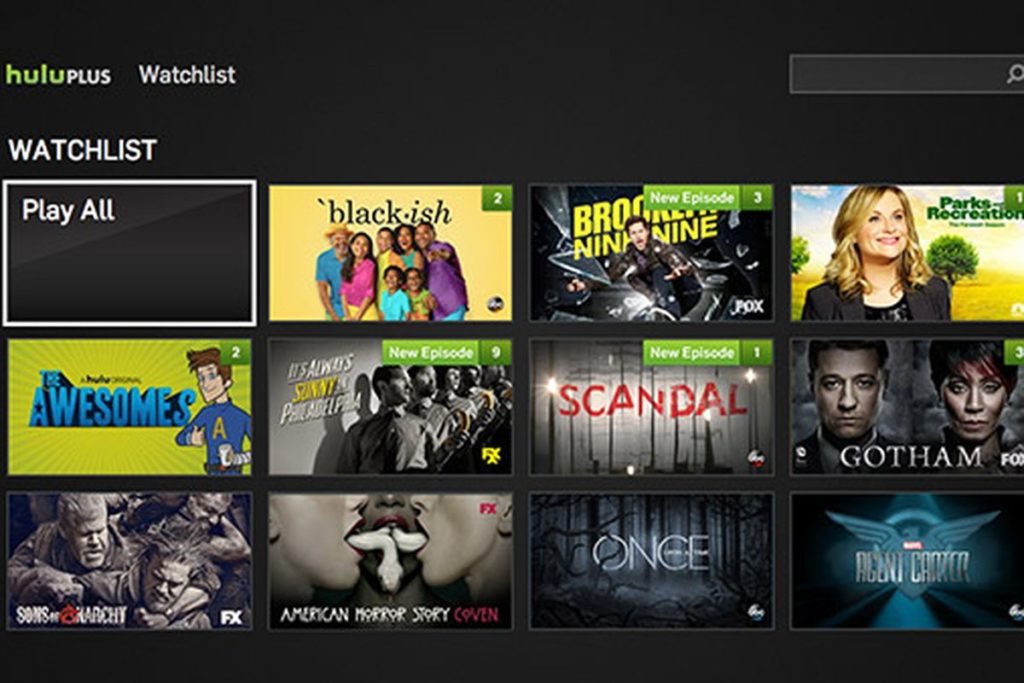
If you want to cancel the subscription, there are different ways to cancel your subscription. It can be done either on the web or your mobile device. Through third-party, you will also be able to manage and cancel your subscription such as Amazon, iTunes, Roku, Spotify, Sprint, and Xbox. Apart from canceling your entire subscription, you may also decide to cancel the addons and change the plans through some of the methods provided.
Here are ways to cancel your subscription:
1. Through the web
The important thing to understand is that this is the ultimate way that you can cancel your subscription no matter how you are billed.
- The first thing to do is to log into your Hulu account.
- At the top-right corner, click on your name and then click on account.
- Scroll to the bottom of the screen and click on Cancel (If you want to temporarily suspend your account without being charged, you can do it without being charged)
- Select the reason why you want to cancel and then click on Continue to Cancel
- Because Hulu wants to keep you, you will be given an option to stick around, but if you really want to cancel, simply select No, Cancel Subscription and that will be all.
Note: Even after canceling, you will continue accessing and using your account until the end of the billing period that you have paid for.
2. With your Mobile Device
When it comes to canceling the service, the iPhone does not provide a way for you to do that; instead, it refers you to the website to follow the steps provided above.
If, on the other hand, you are using the Android App, you can easily cancel the subscription by following the steps below:
- Obviously, the first thing to do is to launch your app.
- Next, tap on the Account button
- Tap on the Account menu
- At the bottom, you will see the Cancel button. Tap on it
- Tap on Continue to Cancel in the next option that will appear.
- Now, select the reason why you are canceling
- Tap on Continue to cancel.
- You will get a final prompt, so tap on Yes, Cancel Subscription.
3. Through iTunes
If you have done your subscription through your iTunes, that means it is possible for you to cancel through the iTunes store.
- On iTunes, go to your Account.
- Under the settings, select Manage which you will see beside Subscriptions.
- Close to Auto Renewal for Hulu, click on Off.
- Finally, click on Done and that will confirm the update.
4. Through Amazon
This method will only work for people who are billed through Amazon. However, just like all the others, you can also cancel your subscription using the first method provided through the website.
- Go to your Amazon subscription page
- On the right side of the screen, click on Actions
- From the menu that appears, select Turn off auto-renewal
- In the next menu, click on Confirm.
Note: To be sure that your subscription has been canceled, you will receive a confirmation email that it has been canceled.
5. Roku
This option is allowed for those who are billed through Roku, even though they can also cancel the subscription from Hulu’s website.
- On Roku, go to your Account page
- Go to Your Account and then select Cancel
- Follow the prompts that come after and then you can confirm the process.
6. Through PlayStation 4 and Xbox
If you are being billed through your gaming consoles (PlayStation 4 or Xbox), here are the methods to cancel it:
PlayStation 4
- On your Settings, select Account Management
- Select Account Information and then Playstation Subscriptions.
- Select Hulu and finally select Turn Off Auto-Renew.
On Xbox
- Go to Settings on your console
- Select Account and then Subscriptions.
- Next, select Hulu and then Press the A button.
- Under the Payment and billing, select Cancel Subscription.
- Finally, follow the prompts and then confirm.
See Also: What is Fubo TV? Free Trial, Packages, Login, Cost, How to Cancel
Other Questions About Hulu TV
How do you cancel your free trial of Hulu?
If after you have opened your account and after the trial, you want to cancel the subscription before you get charged, you will only need to follow the same processes above to cancel the subscription.
Can I watch live TV on Hulu?
Once you subscribe for the Hulu with Live TV, you will be able to watch live TV as well as on-demand TV. This gives you access to over 50 top channels and Hulu streaming library.
The channels that are available
The channels that you get all depend on your subscription. Generally, however, the channels cut across genres and audiences, including channels for family and kids. Based on your area, you may also get some channels that are slightly different.

