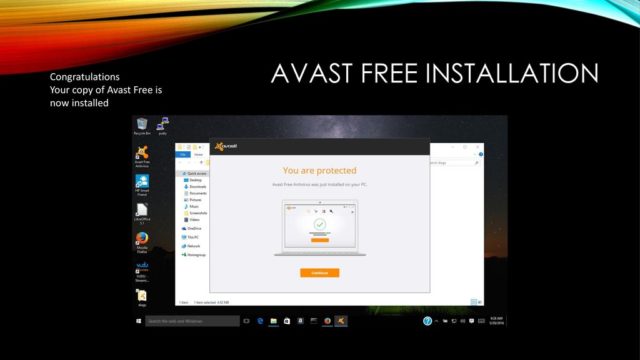Avast Behavior Shield is a part of the Avast Antivirus that provides an additional layer of protection for its users. The program has been described by the company as a patent-pending technology that protects users from zero-second threats, ransomware, cyber spying on passwords and bank account details, and other malicious programs since it looks at programs and files that may have already passed through initial security checks.
As mentioned above, the shield program comes along with the Antivirus package which means it automatically starts protecting you as soon as it is installed, without the need to be turned on separately.
What does Avast Behavior Shield do?
To carry out its functions, Avast Behavior Shield conducts real-time monitoring of all processes on your PC, searching for suspicious behavior that may indicate the presence of malicious code, without you even knowing it. Avast relies on artificial intelligence like neural networks to do this before the Avast cloud puts all the actions in a global context and allows for ultra-fast reactions across all the protected endpoints.
After detecting such possibly suspicious files based on their similarity to other known threats or any other uncharacteristic behavior, even though the files in question may not yet be added to the virus definitions database, it blocks them from further performing any other duties and reports the behavior to you before any damage can be done.
In the case of a false positive result, where Avast Behavior Shield keeps detecting and blocking a program which you trust, you can easily choose to add it to exclusions and Behavior Shield will leave it unsupervised. For other programs that you do not necessarily trust but still fall under the category of false positives reports, Avast will make sure to rectify the issue by performing manual inspections on all these reports which after clearing a program as unmalicious, will work on an update that would stop false positive reports from happening again.
Is it Necessary to Have?
Avast Behavior Shield does not seem to be a necessity since the Avast antivirus itself can perform adequately along with the other protective layers which come with it.
However, it has been proven to be very powerful and reliable when it comes to detecting ransomware. In case you might have been living somewhere under a rock in the past decade, Ransomware attacks have been a huge problem, with statistics, as of June 2018, saying that over 181.5 million ransomware attacks have occurred in only the first six months of 2018 alone, marking an increase of 229% over this same time frame in 2017. Some of the more popular ransomware include Reveton, CryptoLocker, CryptoWall, WannaCry, and Bad Rabbit, which have all been somewhat successful in procuring millions of dollars in ransom payments.
Avast Behavior Shield is able to do this because even though ransomware samples keep evolving, they still exhibit specific behaviors that can be identified, which this specific Avast program does. Specific examples of the kind of protection it gives are if your mail client, for instance, begins an abnormal behavior like starting a javascript interpreter connecting to the internet that could lead to a malicious download, Avast Behavior Shield will step in and stop it. Or if a PDF program tries to download something or connect externally in an abnormal way, Behavior Shield will step in and stop it before reporting it to you, as well as to our threat labs.
What to do if Avast Behavior Shield Keeps Turning Off
A few users have reported that Avast behavior shield has on multiple occasions stopped functioning after they restart or turn on their systems, specifically those that are using the version that comes with the 2018 edition of Avast antivirus. It is said that the problem continues even after the personal computer has been restarted multiple times and the antivirus itself has been disabled and re-enabled.
Avast has taken note of this problem and rectified it through the new update released for the antivirus. The update will once and for all rectify the problem once it is done. It is recommended that users uninstall the previous version and restart their PC, before downloading the latest update of the 2018 edition and installing it for the Avast Behavior Shield to return back to functioning properly without the issues of it turning off.
Note: A possible problem to the issue if it persists is that you might be using a cracked version of Avast Antivirus, which is free and very popular among many people. If you are using a cracked version, the antivirus and its components will work very well for you only if you do not use the internet on that system. It is advisable for you to switch to a paid version in order to fully enjoy Avast’s protection.
Read Also: Windows 7 Product Key 2019 For Home Premium, Ultimate, Professional
How to Disable it
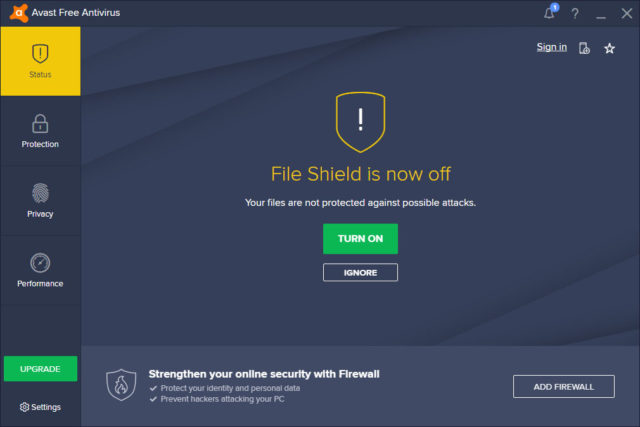
As stated above, Avast behavior shield should not have much impact on your system resources, but if for one reason or another, you want to disable or turn it off, follow the steps listed below to get it done.
1. Launch the Avast User Interface (Avast UI)
2. Click on “Settings” and then go to “Components”
3. On the components option, double-click on “Behavior Shield” and click on the ON/OFF slider (green switch). Click the green slider (ON) and select how long you want to disable the shield for (10 minutes or 1 hour until you restart your system, or in this case, permanently).
4. A warning will appear after which you will click the “Yes” option and then “OK” to confirm your intention. This action will stop the aswbIDSAgent, however, you will still need to perform some more actions to make sure the shield program is ultimately disabled.
5. Open “Services console” by running the ‘services.msc’ command in the Run dialog. Here, you will find ‘aswbIDSAgent’ which you will be required to double-click to set its Startup type to “Disabled” from “Manual.”
Note: Avast GUI will again remind you that the Behavior Shield is turned off, further recommending that you turn it on, which you would click “ignore” to complete the process.