Whether it is a monitor that you are getting or a TV, there is the possibility that even from the box, you may find that something is not entirely right with it. Most of the time, just some calibration settings is all you need to adjust, but sometimes, you will find out that it is something much more as there is a defect which may just be the backlight bleed or something else.
The first thing that you must understand is that it is not very uncommon for one to have such problems, and no matter how you may try, adjusting some dials and taking all the time in the world to make some settings may not change anything much. Nonetheless, that doesn’t mean that it is a hopeless situation as there are things that can be done about it.
What is Backlight Bleed?
Also known as flashlighting, backlight bleeding (in the lay man’s term) is simply when you find that some parts of your screen, mostly around the edges or corners are much brighter than other parts. This simply means that some parts are bleeding light which is something that should not happen normally.
Backlight bleeding is as a result of the passage of light from around the edges of the LCD. What happens is that Images are created when a strong backlight shines through the liquid crystal display panel. The light is not supposed to pass through. The reflection of this light passing is what causes the screen to bleed.
For those using the IPS panel, you may find yourself confusing what has been described as the IPS Glow for a Backlight bleed. Just as the name suggests, the IPS glow is some brightness that you may see on some parts of your screen when viewing images that are dark from an off angle. This is also a manufacturer defect that comes with some displays.
How to Fix Backlight Bleed
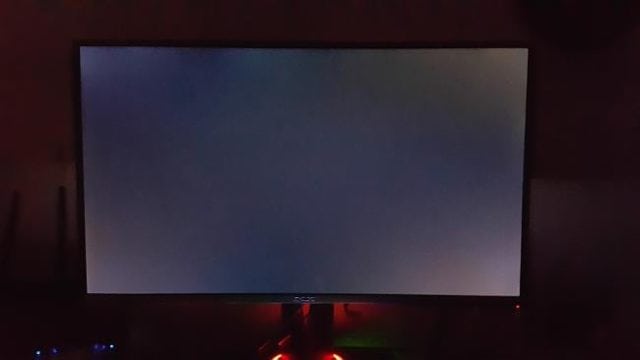
Before attempting to fix the issue of bleeding, the first thing that you can do is to do is to check and see the coverage of your warranty. With that, you can attempt to have it replaced, although that will all depend on the warranty policy of the product. While you may succeed in having it changed, do not rule out the possibility of being turned down.
If that happens, the only option that you have is to have an expert look at, and attempt fixing it or you can opt to do it yourself. Because you will need to dismantle it before fixing, much care needs to be taken so as not to cause more damage.
Before deciding to open the display, you will need to turn it off and allow it some time to cool off. Once that is done, you can go ahead with the methods below:
First Method
The first method that you can use to fix it is by opening up the back of the display with a screw. Once that is done, you can simply loosen the screws of the panel a little bit. Why this may work is because the backlight bleed can sometimes be as a result of the panel being tightened too strongly. Hence loosening things up can work.
Once you have the back of the TV or monitor correctly screwed back, it should probably work. If it doesn’t, you can try the next method.
Second Method
For this step, much care needs to be taken as it can be a little more delicate than the first; follow these steps:
- Carefully open up the monitor or TV. The method of opening it can differ based on the brand you have.
- Once it is opened, you will find the frame (not the bezel) that has electrical tape on it.
- Cut some electrical tape and apply it to the real edges where you get the bleeding.
- Put back everything and try your screen.
(This method is not the most advisable to try yourself as it can be very easy for you to damage something).
Third Method
Before trying any of the methods above, you may decide to get a microfiber cloth and rub it against the places where you have the bleeding. You don’t need to press it so hard, but apply some pressure may help.
See Also: 144hz Monitor For Gaming: Is It Really Worth It? [Simple Answer]
There are situations when the problem may even be more serious that these methods may fail to offer any significant help. This means that all you have to do is to find a way of managing the display as it is. To do this, you just have to adjust the brightness by lowering it. Needless to say, this will be far from a permanent solution but it will still give you something better than what you will typically have when the light is much brighter.
How to Avoid Backlight Bleed
The bad news here is that you cannot avoid backlight bleed. Or maybe not in that way of avoiding it since it is a manufacturer issue. More so, the worst part of it all is that it can happen to any TV except OLED. Therefore, the easiest way of avoiding it is to invest in a higher quality TV or monitor which is simply the OLED.
Of course, if you have been around TVs and monitors for some time, you must have realized that OLED displays are not among the cheapest displays that the market has to offer at the moment, and it gets more disturbing to know that they do not look set to go down in price anytime soon. Hence, you are left to either try your luck with LCD or pay higher for OLED and avoid bleeding altogether.
Conclusion
Backlight bleed is a problem that can prevent you from having a good image quality whether you are gaming or watching movies, and that is why trying to find a way of fixing it is essential. But then, even as the methods provided above seem to be easy to follow, there is no single way that has been found to absolutely work, except you return it to the sellers if you are covered by a warranty.
If you decide to take it upon yourself to open up the TV or monitor, care needs to be taken as there is the risk of causing more damage to it.

