Avast cleanup is a highly effective optimization tool or system tune-up suite that scans for and resolves performance, storage, and security issues for both personal computers and phones using either of the following operating systems; Microsoft Windows, MacOS, Android and iOS. It is one of many products that include antivirus, VPN software, and anti-tracking tools, that are developed by the Czech multinational cybersecurity software company, Avast Software.
With the use of Avast cleanup, you will enhance your PC or phone’s performance since it frees up disk space by removing bloatware and junk files, and solving small issues before they become big problems while eliminating unwanted programs.
Avast Cleanup Premium Review
Avast cleanup premium, as the name suggests, is a premium version or better still, a fully featured PC maintenance program of the tool that works well and integrates with other Avast products. It further provides users with the option of selecting which issues are removed or resolved, among other features that include those explained below.
Junk Files: The app removes old files, orphaned files left behind by uninstalled programs, and files that are not referenced by an installed program, as it also empties the recycle bin.
Registry Cleaner: The Windows registry is a database of system settings used by Windows and any installed programs. As the registry is used and you install and uninstall programs, the database expands. Uninstallation, sometimes, does not remove all registry entries which can cause a lot of bloats thereby slowing down the computer. Avast cleanup premium steps in here to remove hidden junk from the Windows registry and fix all other problems here.
Browser Cleaner: Avast Cleanup Premium also cleans up your browser by removing old plugins and deleting browsing traces and cookies as well as a few other tricks.
Sleep Mode: The program puts all open apps to sleep to help improve the computer’s speed while prioritizing the programs that are already in use.
Disk Cleaner: The program cleans up your hard disk and frees up drive space on any occasion whereby you might be running short.
Shortcut Cleaner: Removes obsolete or dead shortcuts from your desktop and history lists across Windows and other applications to streamline the user experience.
Tuning Dashboard and Action Center: The Avast cleanup premium program offers a quick overview of your personal computer’s health.
1-Click Maintenance: Takes care of 6 critical cleaning and tuning tasks with just one click.
Is It Worth It?
There is so much benefit you get from cleaning up your hard disks and old files, and deleting old apps or clearing out your browser history and deleting junk, which is part of the many things Avast cleanup premium does on your computer, as you get to enjoy a better performing computer. However, it is not exactly clear whether the registry cleaners function actually delivers any performance boost.
For example, if you have bad computer hygiene, in the sense that you do not maintain your PC and have repeatedly installed and uninstalled a number of apps for a period of time, you are sure to get a performance boost in the performance of your computer. But in other cases whereby you have good computer habits and use a Windows 10 operating system, you may not see any performance change, thereby making the use of Avast somewhat unworthy.
Also, Windows operating system users can get to perform most of the tricks Avast does on their system by themselves on their computer as it has been put forward by a number of tech enthusiasts that the main benefit of Avast cleanup premium is the psychological advantage. Some of these tricks you can perform on your own on Windows include:
Disk Cleanup: Right-click a hard drive, select Properties and then Disk Clean-up to clean out the junk.
App Prioritization: Right-click the Windows Task bar, select Task Manager and then select the startup tab to prioritize programs that start with Windows.
Put Apps on Hibernate or Sleep: Locate the Services tab in Task Manager to Open Services and put programs to sleep.
Browser Cleaner: Select Add-ons in your browser to disable and/or remove obsolete browser extensions.
Deleting/Cleaning Shortcuts: Drag and drop all unnecessary or unused desktop shortcuts into the recycle bin to remove it.
With these available and free options, you can see that the argument of Avast cleanup being beneficial only psychologically might hold some water because something free will always come second to something from a reputable cybersecurity company.
Another issue is the little problem of cost as Avast cleanup premium does not come cheap. For one user, it costs $49.99 per year, $89.99 for two years or $129.99 for three years. With these prices, we would let you be the judge of if it is worth your hard earned money, knowing all that we have discussed about it.
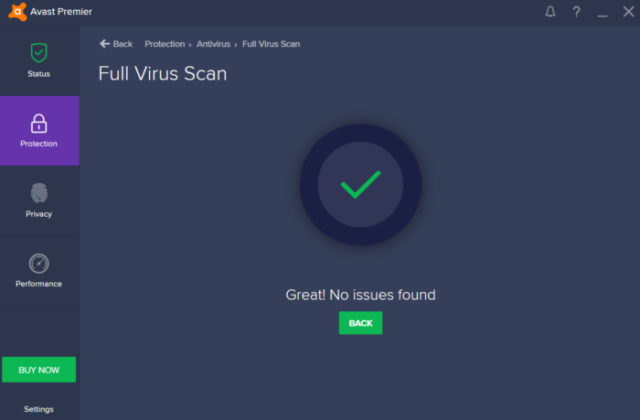
Free Trial Version
There is an available free trial version of Avast cleanup premium that gives you free access to all features and functions for a limited time period. When the trial period ends, you will be automatically subscribed to the service and charged the price of a 1-year subscription for 1 PC. However, you can choose to cancel your subscription at any time during the trial and not be charged. When the trial period has exhausted and you have not canceled your subscription, a notification email will be sent to remind you that your subscription will be automatically renewed shortly. The email will further provide instructions for how to cancel your subscription.
To get the free trial version, go through the following steps:
1. Download the Avast Cleanup Premium setup file and run it on your computer.
2. Follow the on-screen prompts to complete the installation of the program.
3. Click “Scan Now” to perform an initial scan and view issues on your PC, then click “Fix & Clean”.
4. Provide payment details and contact information to resolve found issues and gain access to all features of the cleanup tool.
Read Also: Windows 7 Product Key 2019 For Home Premium, Ultimate, Professional
Activation Codes
Here are a list of Avast cleanup activation codes and license keys.
– NVDH-FMGE-UGRKF-DSKRU7-YEYIFH
– 78GHR-KJEFV-BD874-YTHEK-JDBVKH
– MNCH-GVFUES-YRE87-4TYHU-ERKGH
– JAFET-VJHDH-GAME-AJIVA-KJRHA
– C37242277H1200A1018-JDM4WLM7
– NVMHG-JHFUA-GEUR-ABVJH-DAGFV
Lifetime Activation Codes
– FKLD93-DFKD94-FDIOD9J0-DKD93JD
– FJKSKJI-DFKDIE-DFJKDIE-DFJKDIEJ
2018 AVAST ANTIVIRUS ACTIVATION KEY
– HDKE-EJRK-RJ39-JKEIEW
– DJSL3-34O9D-FLSJE-DLSN
– FJKE9-FJ3-34ODJ-FLDSJF
– DJKS3-DKL3-DO3ND-DLSI
To get the software activated, use the following steps:
1. Download the free trial version of Avast cleanup on your PC.
2. Follow the instructions sent to your email account to locate activation code (or use any of the above free keys)
3. Open Avast software on PC and click on the settings button and select “Activate your account”
4. Copy and paste the activation code into the provided box.
5. A confirmation message that your account is activated will be sent to you

