Quick Answer
Although the 144Hz vs 240Hz comparison may seem straightforward, it actually isn’t. While there is a slight edge that you get with the 240Hz over the 144Hz, going with the 144Hz is much better because the 240Hz does not bring as much improvement to your gaming over the 144Hz as the 144Hz brings over the 60Hz. More so, the extra money you pay for the 240Hz may not be worth it.
We have moved from the 60Hz monitors to the 120Hz and 144Hz that became the standard even for high-end gaming. However, since in the gaming world we are always asking for more, we have been given a monitor that has as much as a refresh rate of 240Hz.
Although on the surface, one may get to believe that because the 240Hz monitor is significantly higher than the 144Hz in terms of refresh rate, this may not necessarily be true which is why people try to make the 144Hz vs 240Hz comparison to decide on which to go with.
144Hz vs 240Hz
For one to actually be able to make the comparison between the refresh rates that one gets with the two monitors, some things are quite important to consider. The first is whether you have the hardware that will be able to handle it and the second is if the difference is clear enough for you to see and to be able to change your gaming experience. There is also the cost of the monitor to be considered as well as what you need it for.
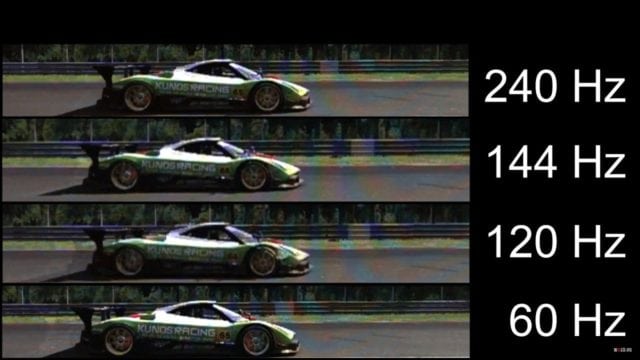
1. Do you have the needed hardware?
Before deciding on whether to go for a 240Hz monitor, it is important for you to realize that you will need to have greater GPU power than if you were to be running on a monitor that comes with a 144Hz. More so, to avoid getting caught in the crossfire of bottlenecking, your CPU will have to be very good as well.
Because of this, the first thing you should consider before putting your money on a 240Hz monitor is whether you have the hardware that will ensure you get the best of it. Even when you are running on 144Hz, you will need to consider your GPU among other things.
2. Can you see the difference?
The next thing is whether there is actually a difference between the two monitors. If you want to do the math, a 60Hz monitor will update 60 times every second while you get it refreshing 144 times in a second when you are using a 144Hz monitor, and then at 240 times each second with 240Hz. That may be very significant, but does it hold the same when looking with your eyes?
In real life, you can actually spot the fluidity and clarity most especially when you are moving in the game. However, it may not be easily noticed by someone who doesn’t know what to look out for. If you are moving from 60Hz to 240Hz, the difference will be clear, but if it is from 144Hz to 240Hz, it may take one some time to be able to figure out any difference.
3. What do you need it for?
In the 144Hz vs 240Hz display comparison, you also need to consider what you need the display for. If you are looking for a monitor for casual gaming, you will be better off settling for a 144Hz monitor because what the 240Hz offers may not be useful to you. But if you need a monitor for competitive gaming, you may as well decide to go with the 240Hz.
4. How much are you willing to spend?
Above most other things, the price of the 240Hz monitor is something to consider. It is significantly more expensive than the 144Hz which means that unless you are willing and able to spend big, you will prefer to stick with the lower monitor.
See Also: 144hz Monitor For Gaming: Is It Really Worth It? [Simple Answer]
Apart from the monitor itself, if you do not have a dedicated gaming rig with good hardware, there will also be the spending to upgrade your gaming rig to be able to handle it since what you will not want is to spend large on a display and still play games on low settings.
Which is better?
In theory, this question placed against the 144Hz vs 240Hz monitors may seem straightforward because on paper, there is a rather big difference between these two monitors with the 240Hz having a very large leap over the 144Hz monitor. However, when it comes to real-world usage in gaming, the truth is that the difference is very subtle. When you move from using the 60Hz monitor to the 144Hz monitor, there will be entirely no room for making the comparison between the two because the difference is as clear as clarity can get. But it is not the same when you move from 144Hz to 240Hz.
As a result of this, one can easily point out that the 144Hz is better than the 240Hz because what the 240Hz brings to the table is very minimal and the extra cost it demands is rather on the high side. More so, a casual gamer may not even get to see or notice the difference that the 240Hz brings over the other.
The flip side to this, however, is that for a competitive or even hardcore gamer, the difference may easily be noticed, since such a gamer knows what to look out for. If you are in this class and you have the extra cash to spend on a 240Hz, there is no reason why you should not go for it. Finally, if you decide to go for the 240Hz, you will come to realize that after playing for a long time, you will be able to pick the holes in 144Hz much easier.
Conclusion
At the end of the day, while we would pick the side of 144Hz in the debate, we cannot argue the fact that the 240Hz still offers more than what you get with the former. For a casual gamer, the difference may even be too little to notice, but for a serious gamer who places emphasis on every turn in a game, the 240Hz may be the better of the two if you can afford it.

